Target Tree v2.3.0
Release Date: 08/16/2025
Version 2.3.0 of Target Tree introduces powerful new editing tools designed to streamline target management and make building trees faster and more intuitive.
🆕 What’s New?
Section titled “🆕 What’s New?”Multi-Target Selection and Quick Action Bar
Section titled “Multi-Target Selection and Quick Action Bar”You can now select multiple targets in the TargetTree Editor just like selecting tokens on a map:
- Hold Ctrl to select one or more targets.
- Selected targets are highlighted with a visual outline.
- A Quick Action Bar appears at the top of the canvas when targets are selected, offering the following options:
- Target Color – Change the color of selected targets.
- Target Visibility – Toggle visibility for players.
- Target Status – Define or switch status.
- Delete Node – Remove selected nodes (with confirmation/undo).
Right-clicking a target still opens the full configuration panel for editing connections and descriptions.
All actions in the Quick Action Bar apply in batch and provide clear feedback for success or errors.
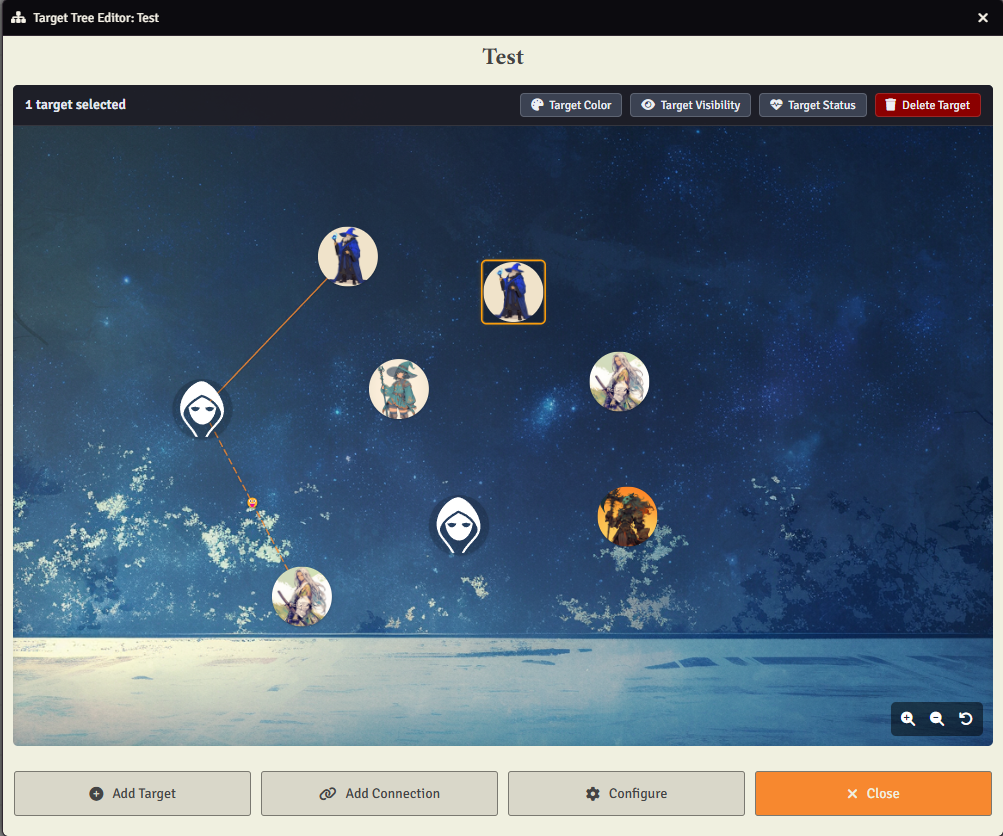
Double-Click to Add Targets
Section titled “Double-Click to Add Targets”Double-click anywhere on the editor canvas to open the Add Target dialog, instantly creating a target at that exact position.
This makes tree creation much faster and more precise.
🔧 General Improvements
Section titled “🔧 General Improvements”- Quicker access to frequently used actions through the Quick Action Bar.
- Batch operations save time by reducing repetitive clicks when managing large trees.
🐛 Fixes
Section titled “🐛 Fixes”- Minor bug fixes and internal adjustments for stability and performance.
📋 Requirements
Section titled “📋 Requirements”- FoundryVTT v13 or later
🔄 How to Update
Section titled “🔄 How to Update”Updating to version 2.3.0 is quick and can be done directly through the Foundry VTT setup menu.
Step-by-Step:
Section titled “Step-by-Step:”- Go to the Foundry VTT Setup screen (before entering a world).
- Click the “Add-on Modules” tab at the top.
- Locate the Target Tree module in the list.
- If an update is available, click the circular update icon to install the latest version.
✅ Your existing trees, settings, and permissions will remain intact after the update.
If the update option doesn’t appear, make sure your Foundry account is properly linked to your Patreon and that your Patreon subscription is currently active. Also ensure that Foundry VTT has internet access. More info can be found in the official module article.
