Target Tree v2.2.5
Release Date: 08/14/2025
Version 2.2.5 of Target Tree brings new content embedding features, quality-of-life improvements in the editor and viewer, and fixes for several issues reported in earlier versions.
🆕 What’s New?
Section titled “🆕 What’s New?”Content Embeds and Links
Section titled “Content Embeds and Links”You can now use special syntax in node descriptions to embed or link content:
- @Embed[UUID] – Displays the content of a Journal entry directly in the node description.
- @Link[UUID]{Optional Text} – Creates a clickable link to any Foundry VTT document.
This opens up new possibilities for integrating lore, maps, and other in-game resources directly into your target trees.
Persistent View Settings
Section titled “Persistent View Settings”The editor now remembers your zoom level and canvas position, and applies the same settings in the viewer, ensuring a consistent navigation experience.
Visual Options
Section titled “Visual Options”- Option to hide connection lines between nodes for a cleaner presentation.
- Mouse interaction inversion in the viewer:
- Right-click → Shows the node image.
- Left-click → Shows the node description.
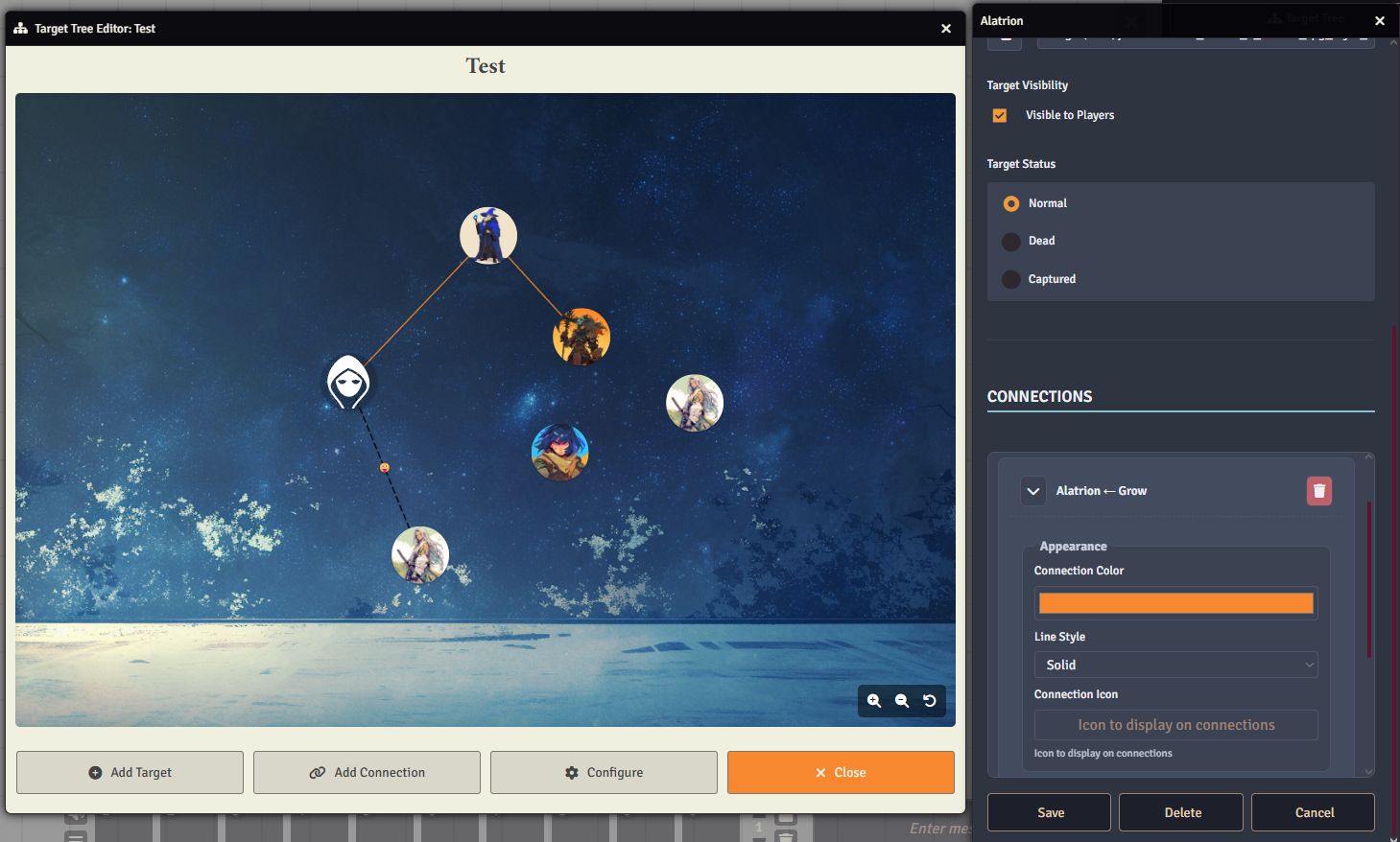
🔧 General Improvements
Section titled “🔧 General Improvements”- Connection Management Interface: Clearer and more user-friendly layout for managing node connections.
- Line Visibility: Dashed and dotted connection lines are now easier to see at different zoom levels.
🐛 Fixes
Section titled “🐛 Fixes”- Corrected initial node sizes when creating new nodes.
- Removed connection line length limits — they can now extend as far as needed.
- Fixed node dragging so nodes follow the mouse precisely.
- Correct scaling of nodes in the viewer during zoom.
📋 Requirements
Section titled “📋 Requirements”- FoundryVTT v13 or later
🔄 How to Update
Section titled “🔄 How to Update”Updating to version 2.2.5 is quick and can be done directly through the Foundry VTT setup menu.
Step-by-Step:
Section titled “Step-by-Step:”- Go to the Foundry VTT Setup screen (before entering a world).
- Click the “Add-on Modules” tab at the top.
- Locate the Target Tree module in the list.
- If an update is available, click the circular update icon to install the latest version.
✅ Your existing trees, settings, and permissions will remain intact after the update.
If the update option doesn’t appear, make sure your Foundry account is properly linked to your Patreon and that your Patreon subscription is currently active. Also ensure that Foundry VTT has internet access. More info can be found in the official module article.
