Timeline
The Timeline module for Foundry VTT is a versatile, system-agnostic tool designed to help Game Masters and players manage and visualize events across a campaign. It offers a dynamic interface for tracking timelines, character arcs, world events, and more — all in a visually engaging format.
✅ Enabling the Module
Section titled “✅ Enabling the Module”First, make sure the module is enabled:
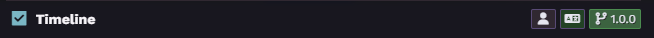
🧭 Accessing the Timeline
Section titled “🧭 Accessing the Timeline”Navigate to:
Game Settings → Configure Settings → Timeline → Open Manager
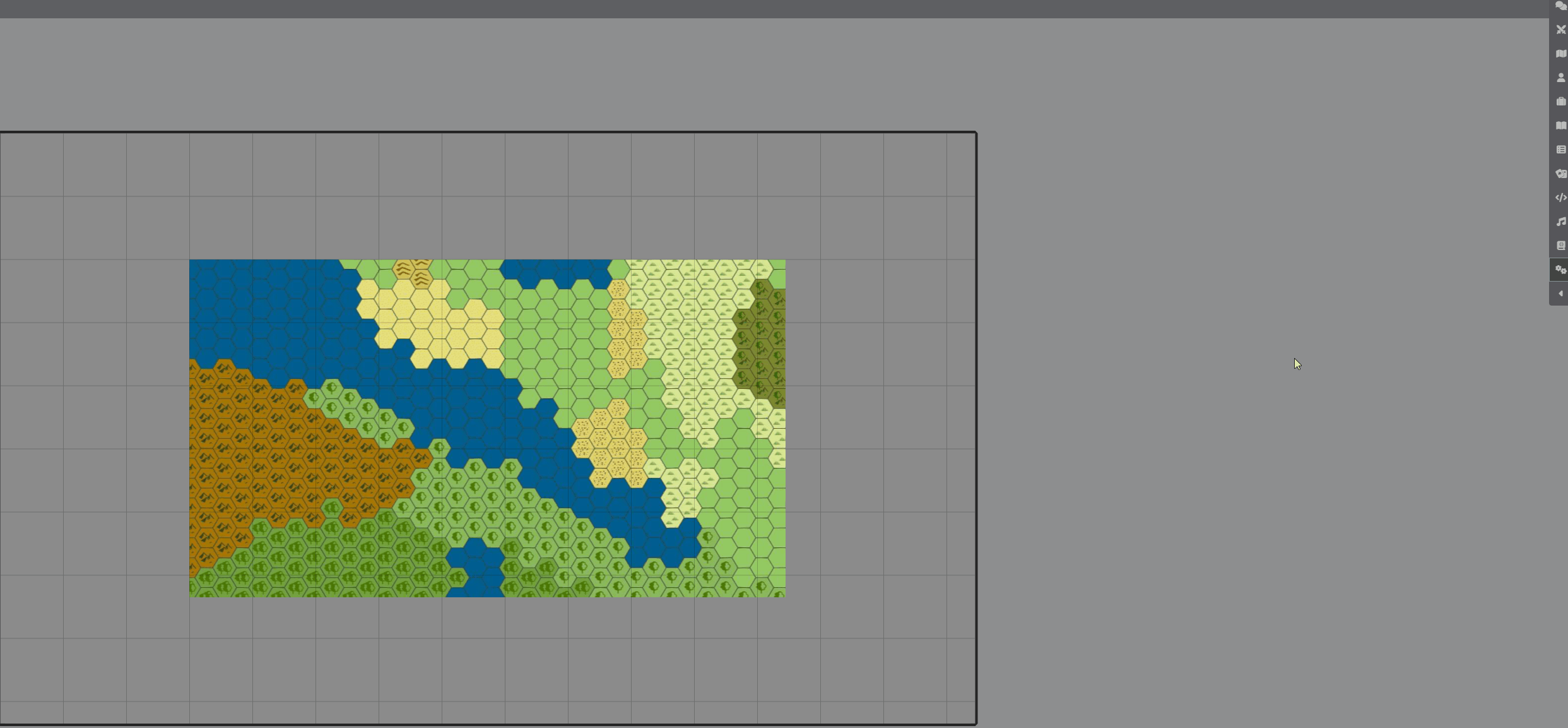
➕ Creating a New Timeline
Section titled “➕ Creating a New Timeline”Click the ”+ New Timeline” button and give it a name:
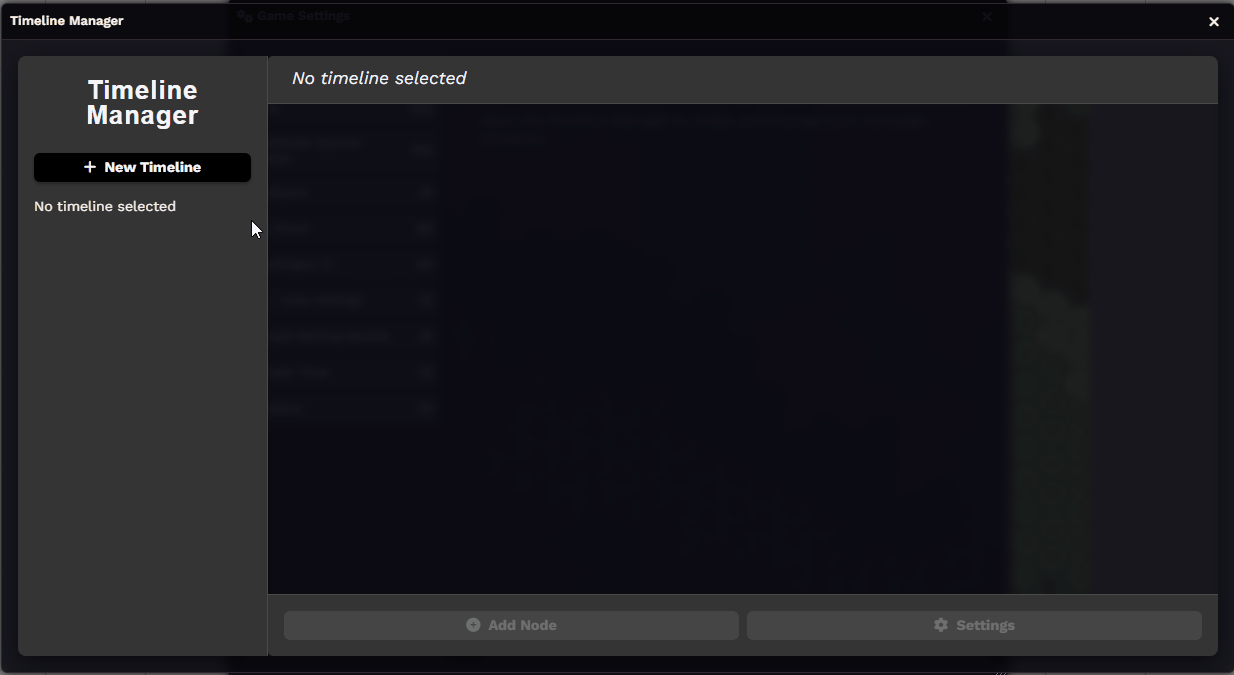
🕒 Adding Nodes
Section titled “🕒 Adding Nodes”Once your timeline is created, you can begin adding Nodes, each one representing a point or period in time:
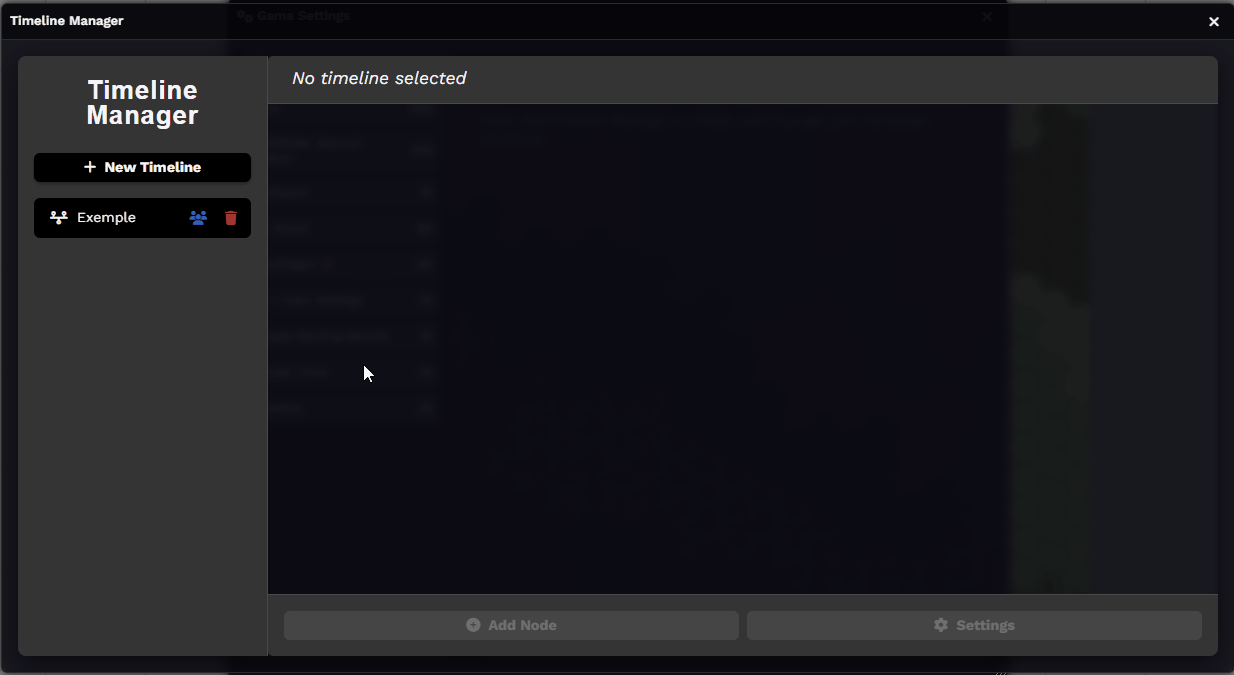
Right-click on a node to customize it. You can:
- Add a title
- Write a description
- Upload an image to visually illustrate the event or moment
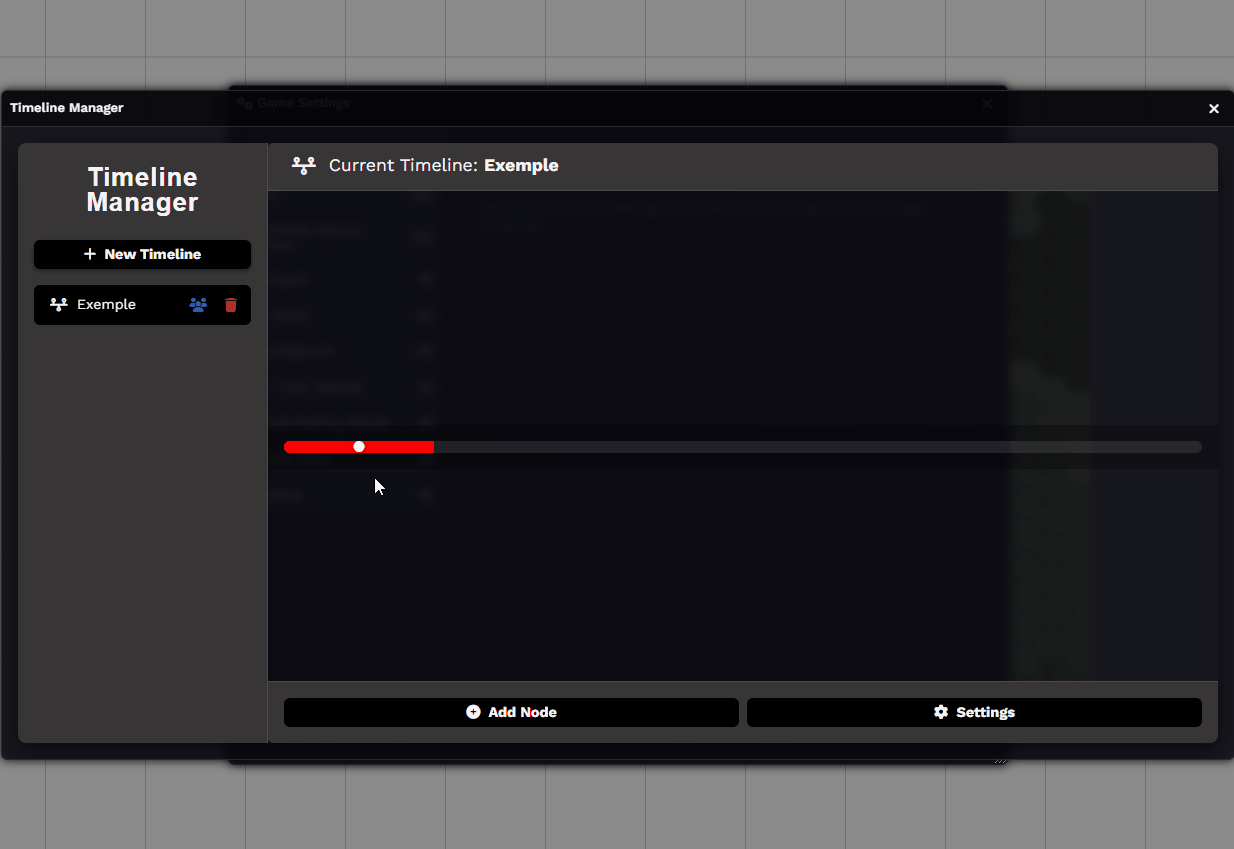
🎨 Customizing the Timeline
Section titled “🎨 Customizing the Timeline”You can personalize the appearance of your timeline using the Settings button. Options include:
- Changing the timeline’s position on the screen
- Adding a background image to the timeline interface
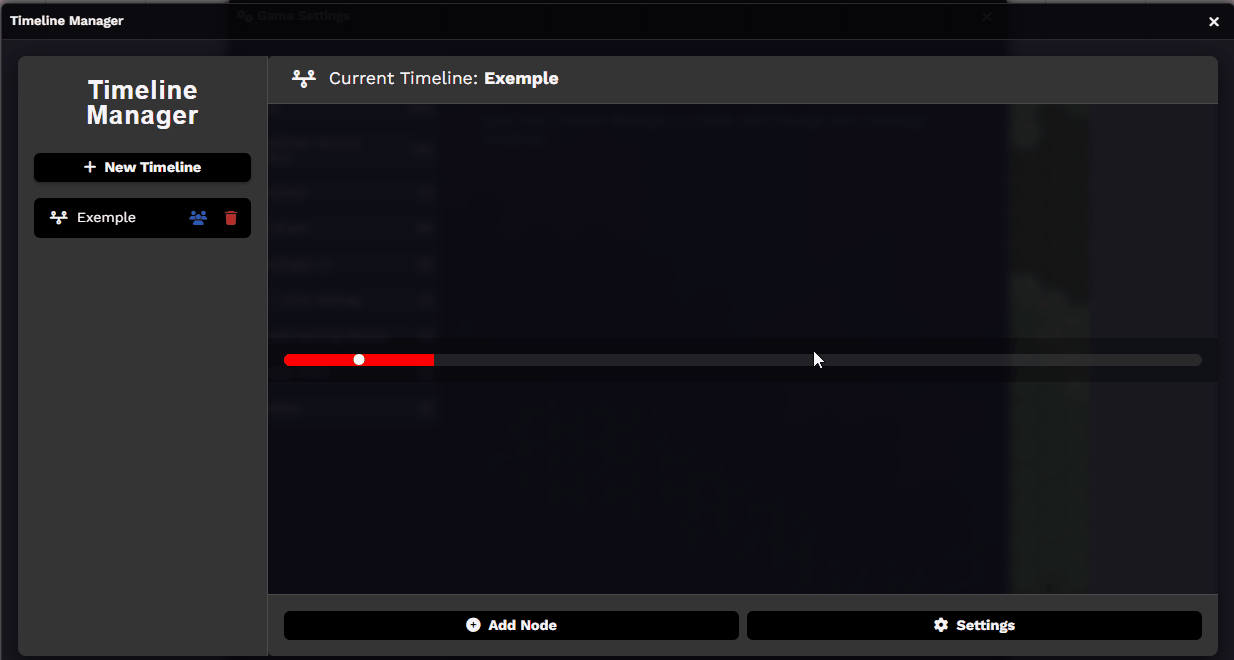
📚 Further Reading
Section titled “📚 Further Reading”- Learn more on the Timeline module page
