Low-Code Macro
The Low-Code Macro module for Foundry VTT is a powerful tool that helps you create your own macros with ease. It allows you to visualize, control, and define every step of the process in the exact way you want.
This is a large and ambitious project that will take time to fully complete. The current version is beta, so it may still contain bugs. Your feedback and suggestions are extremely important to help improve the module.
This is just the beginning for both the module and this wiki updates will be coming soon!
✅ Enabling the Module
Section titled “✅ Enabling the Module”First, make sure the module is enabled:
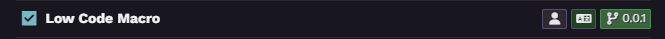
🆕 Creating a New Macro
Section titled “🆕 Creating a New Macro”Go to the Macro tab, create a new macro, and give it a name. This will open the Editor.
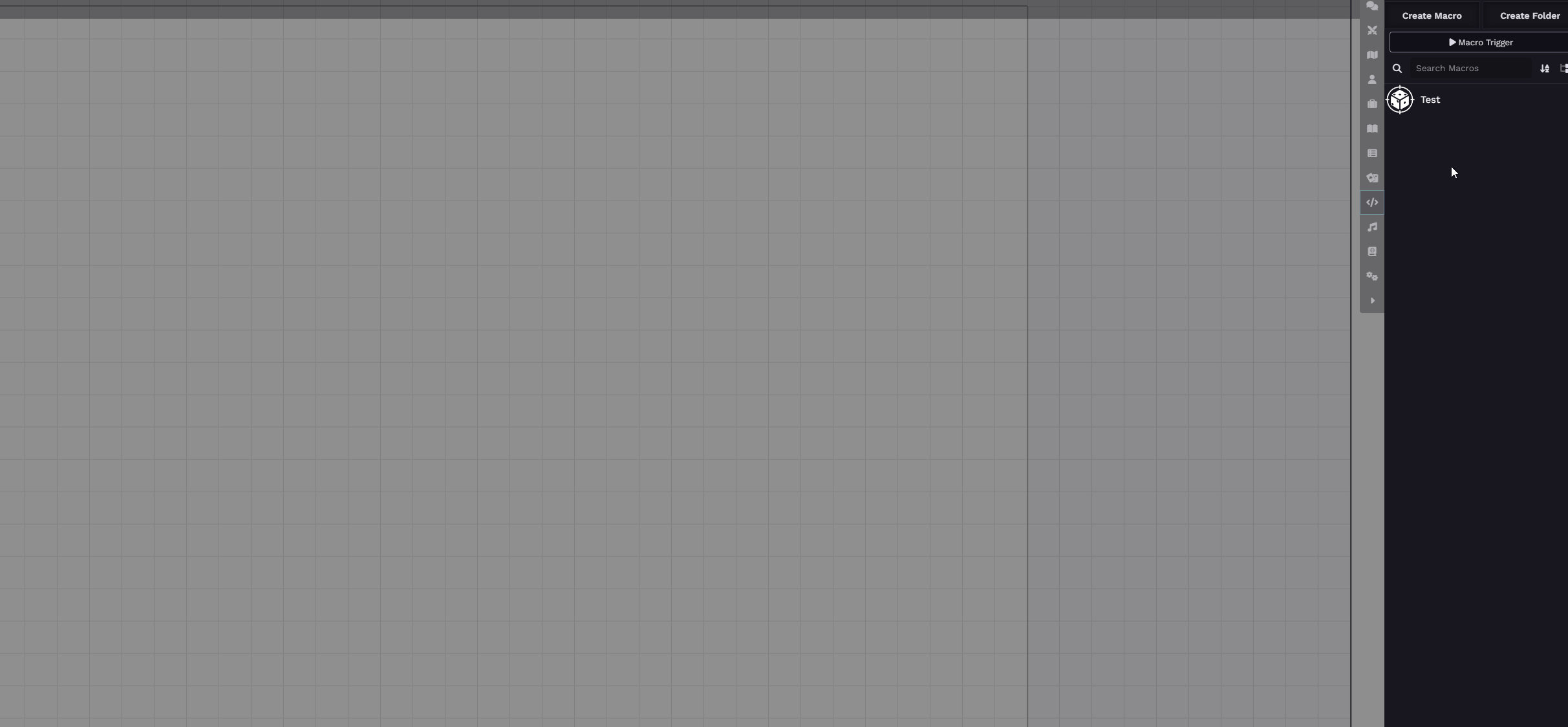
➕ Creating a Node
Section titled “➕ Creating a Node”Double-click with the left mouse button, or right-click to open the context menu with available options.
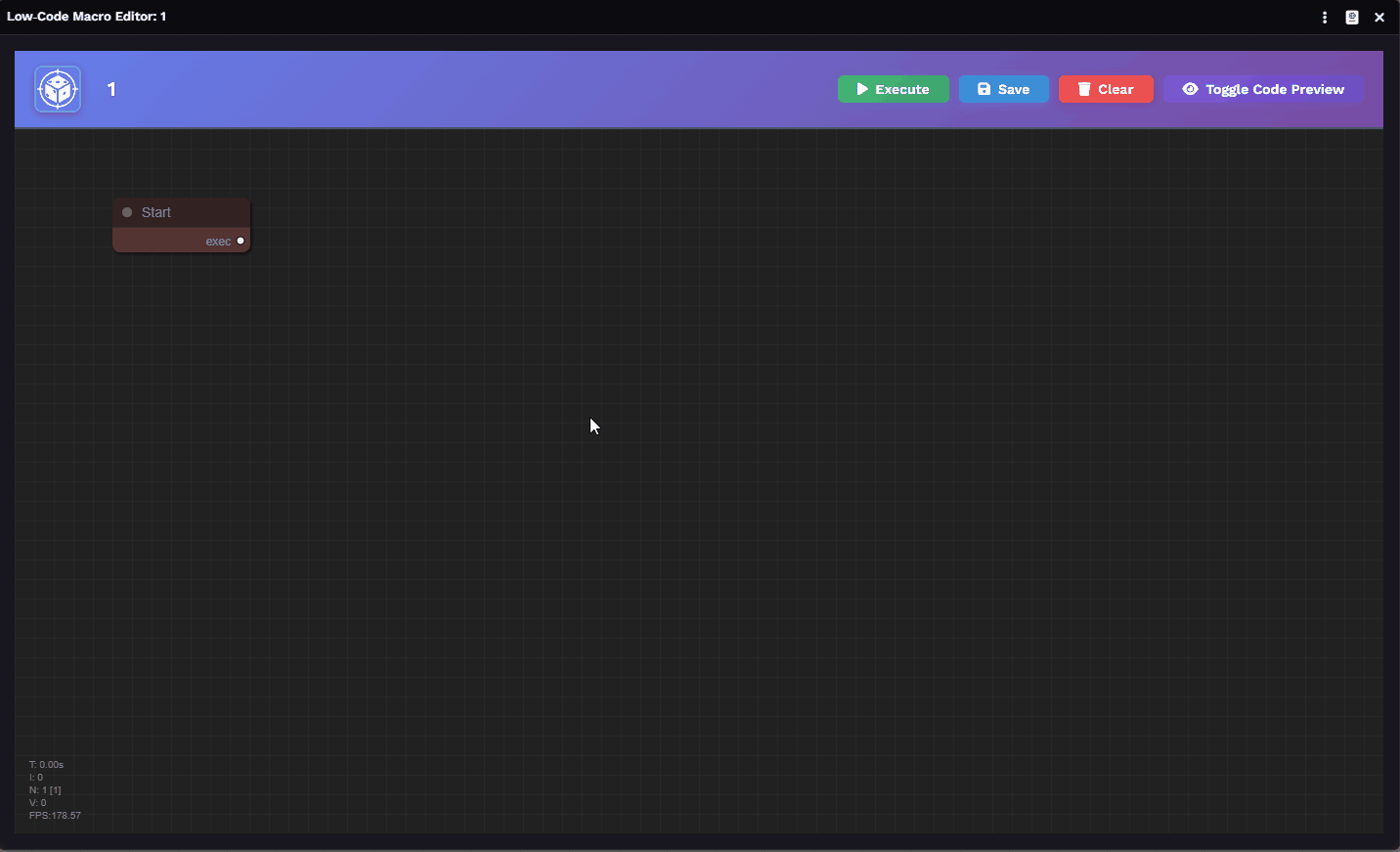
🎛 Controlling the Nodes
Section titled “🎛 Controlling the Nodes”There are many different types of nodes you can create. You’ll need to define the order in which they will be executed.
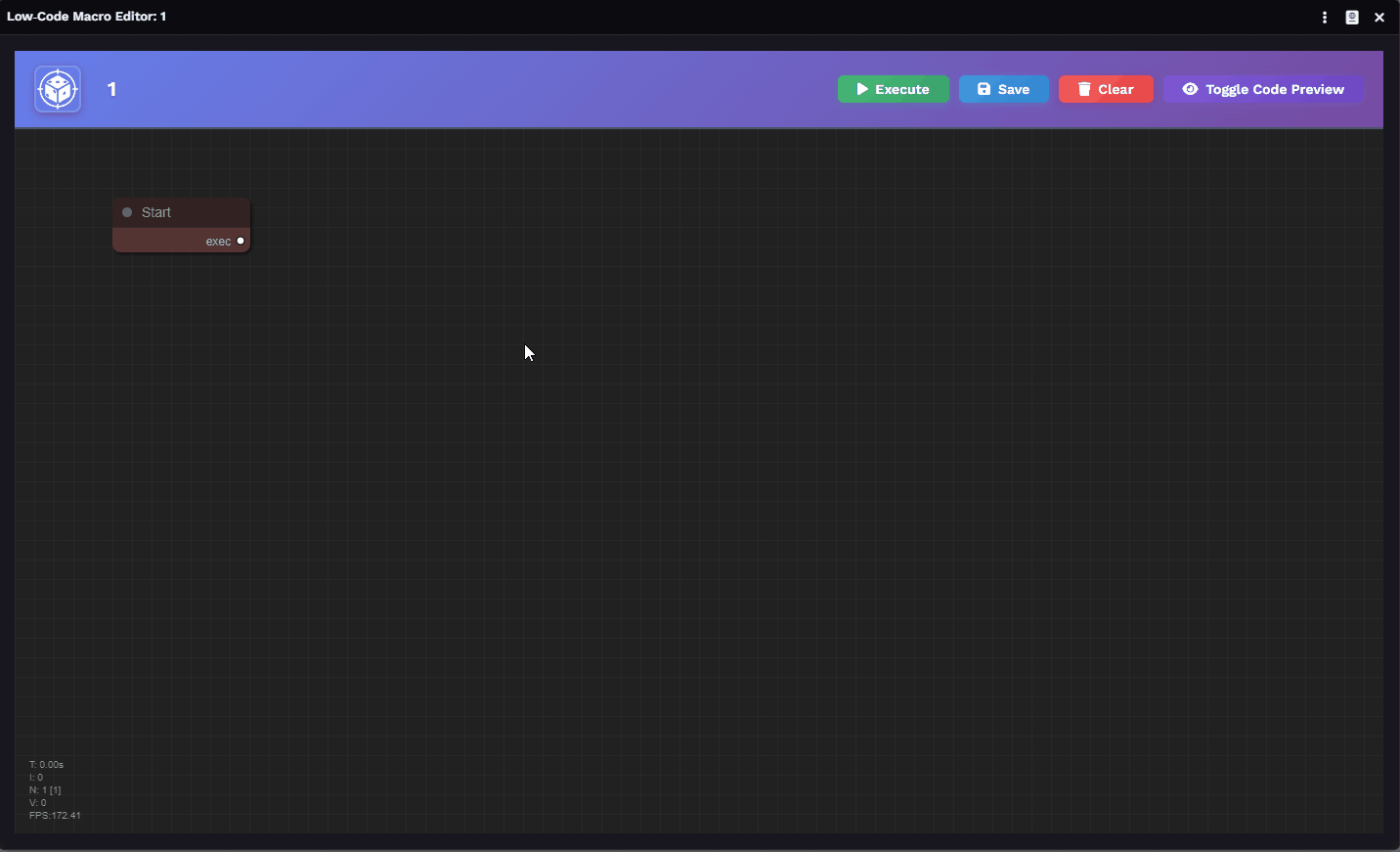
At any time, you can use Toggle Code Preview to view the generated code.
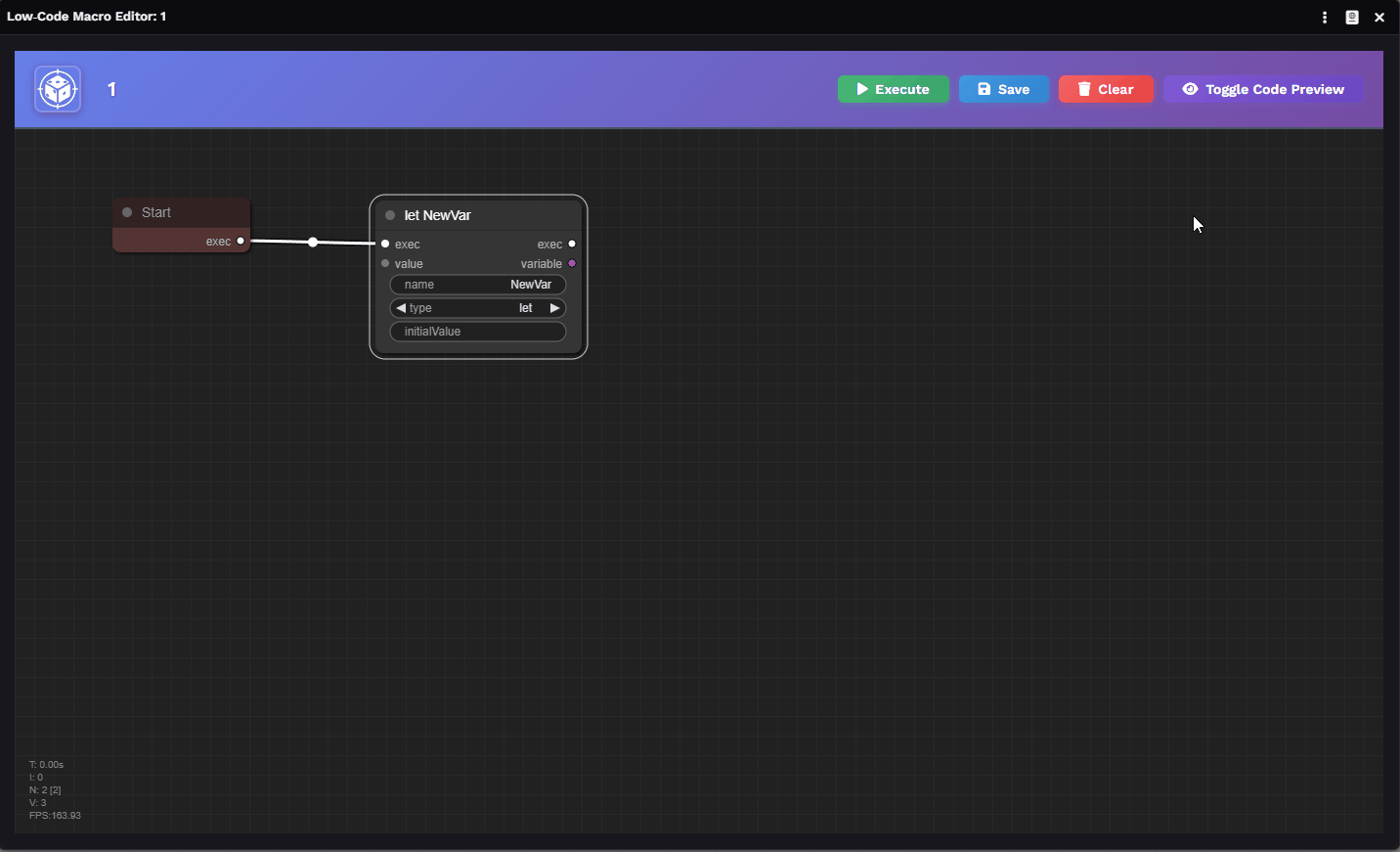
It’s highly recommended to rename your variables after creating them, for better organization.
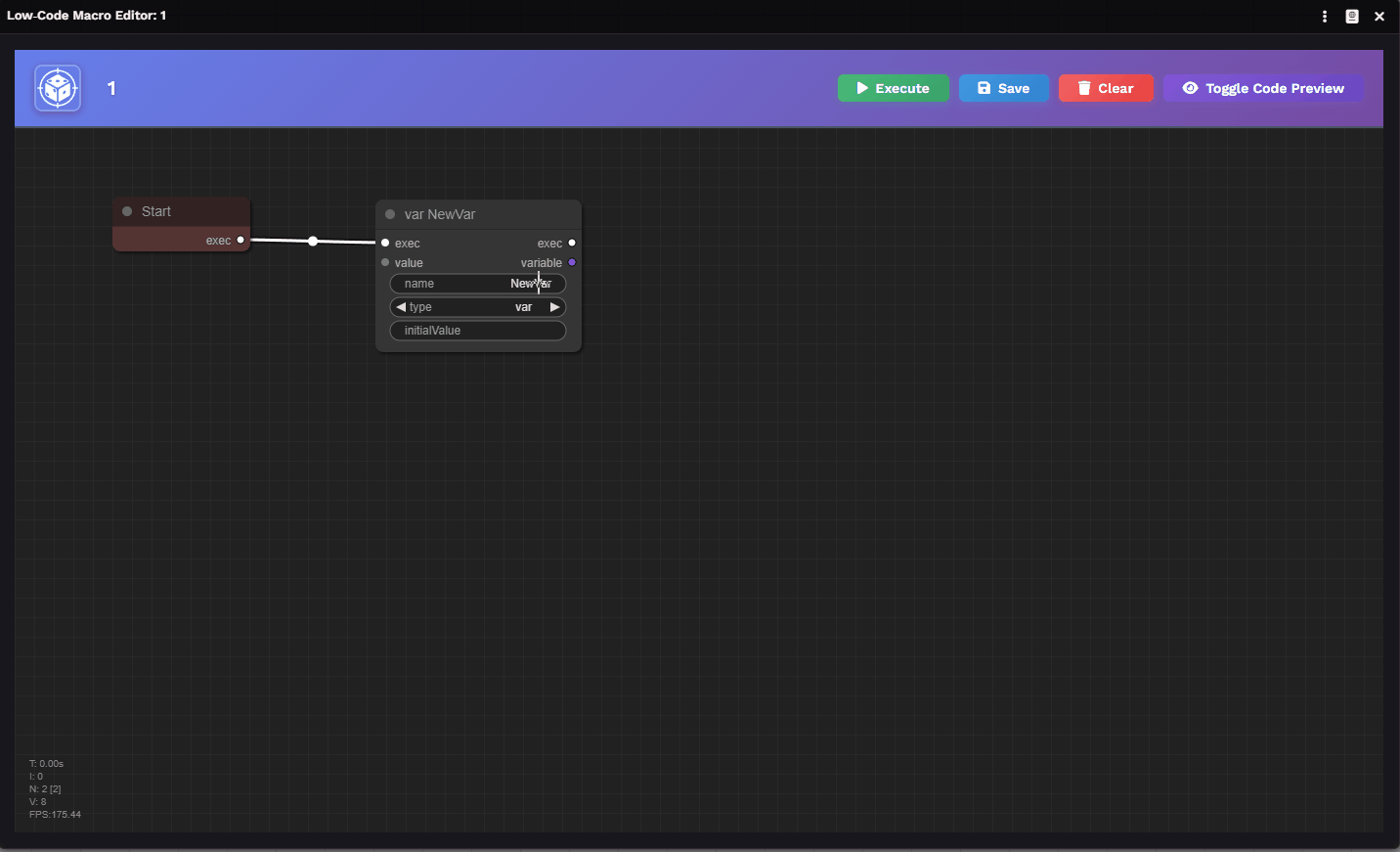
🔗 Creating a Path
Section titled “🔗 Creating a Path”To create a path, you need to decide the final goal.
For example, here’s a simple setup with the following objective:
Roll a D20. If the result is higher than the variable value (10), send a message to the chat.
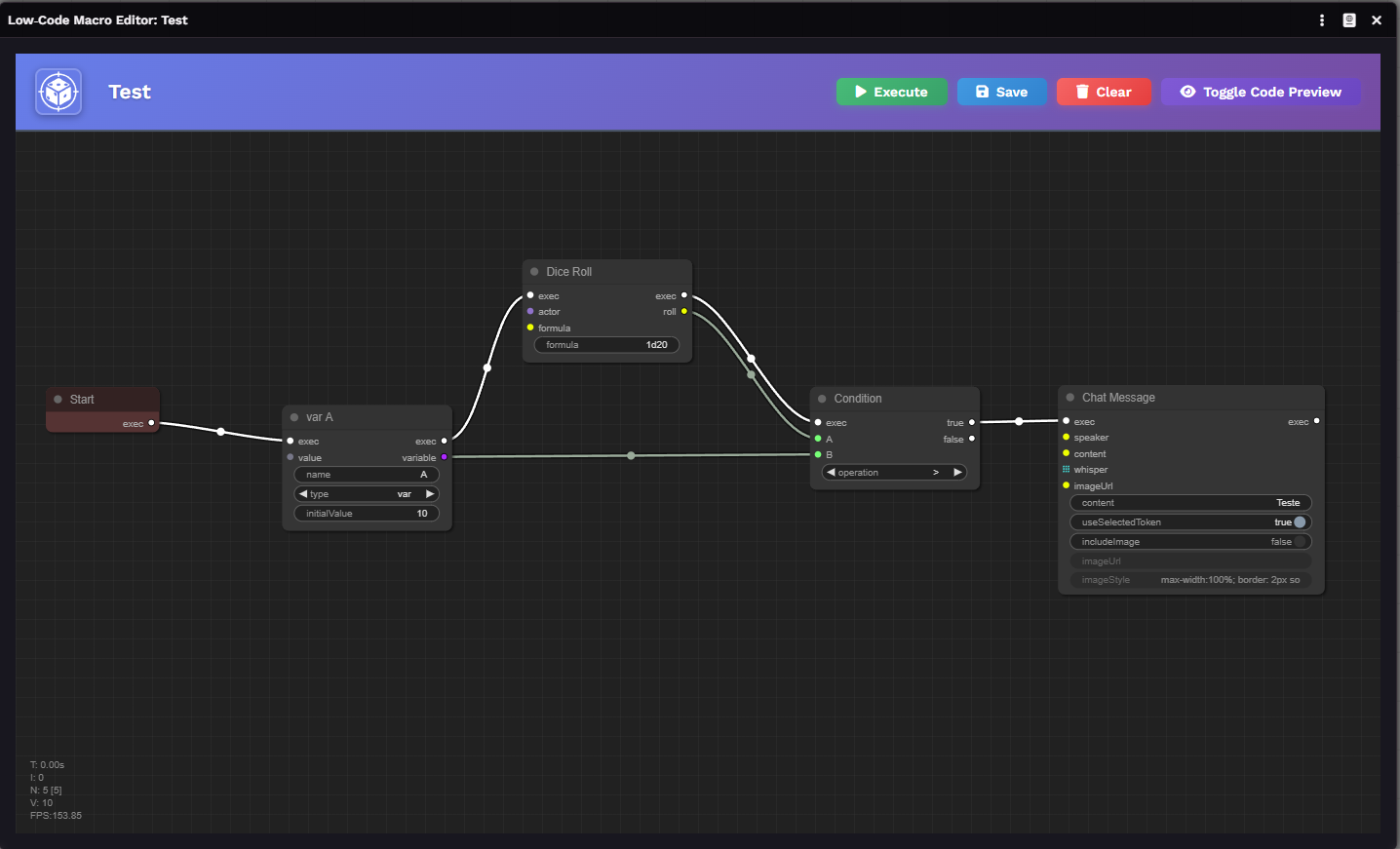
Execution example:
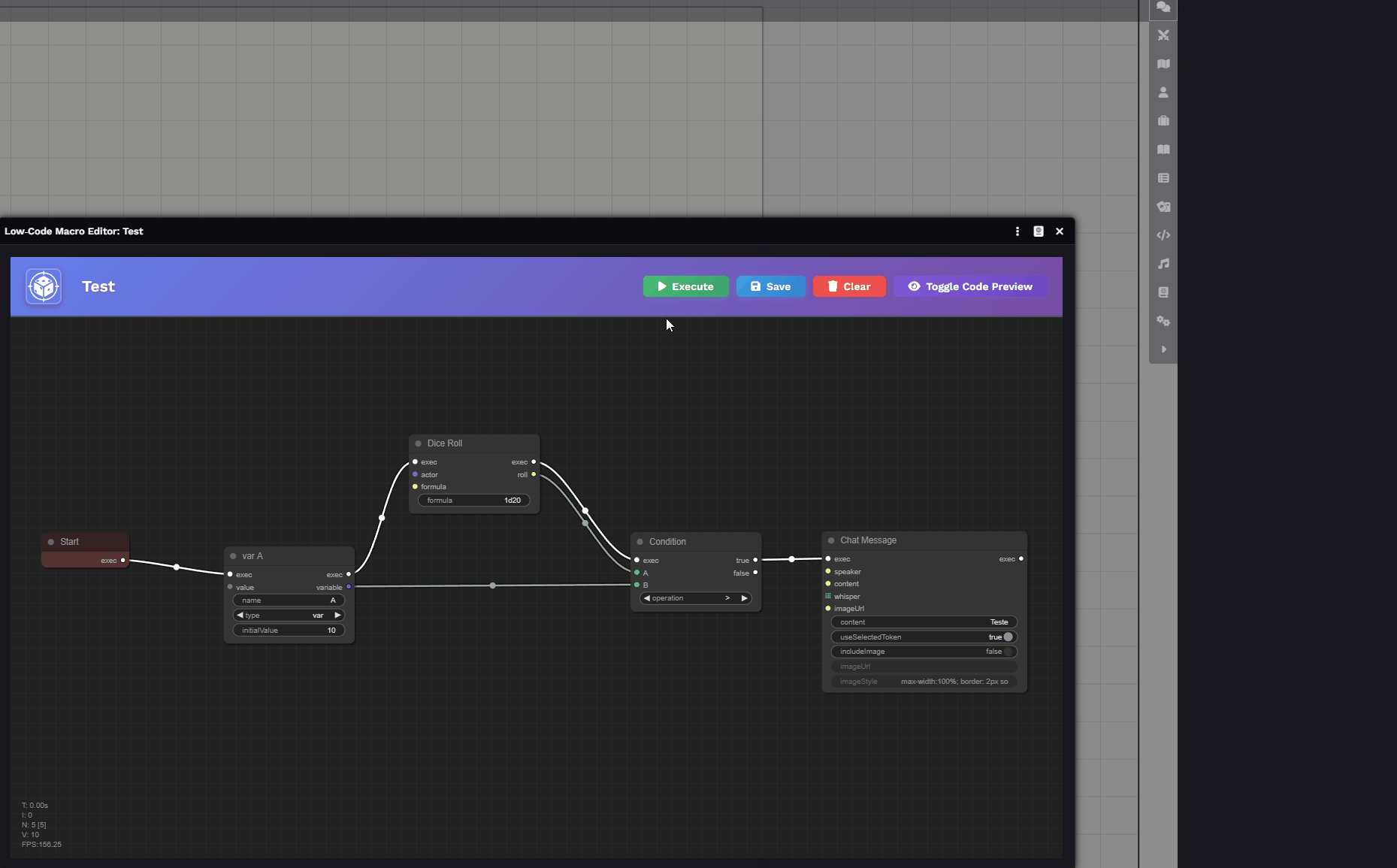
📚 Further Reading
Section titled “📚 Further Reading”- Learn more on the Low-Code module page
